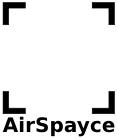We have recently been doing some work with Tait 2040 VHF trunked radios, as part of the testing and development of our new Map27 library: http://www.airspayce.com/mikem/Map27
The Map27 library connects to a Map27 serial port on a trunked
radio such as the 2040, allowing the library to send messages,
set up and accept voice and modem calls and interrogate the state
of the radio.
The Tait 2000 series of radios (of which the 2040 is a member)
are rugged, well made vhf transceivers, made in New Zealand. Many
have recently come on to the second-hand market here in
Australia. 2040 Users Manual.

Tait 2000 Series Radio
Although the 2040 is a trunked radio, it can be reprogrammed to
also support up to 10 conventional VHF channels, which makes it
useful and interesting for amateur radio operators. In order to
do this, you need the Tait T2000 Trunked Programming Application,
running on a PC, and you need a programming cable.
The Tait T2000 Trunked Programming Application can be acquired
from Tait, or you may be able to find copies on the internet. We
used Version 3.01.00.0000, running on Windows XP.
The programming cable is simple, but there are many rumours
circulating on the internet about how you need a special
converter, or level shifter or whatever. In fact, a very simple
adapter will suffice, as we show below.
We used a Prolific USB to Serial adapter for the serial
port. These adapters are probably the most common of the USB to
Serial adapters on the PC market. The adapter has a male DB9
connector at the serial port end. To program the Tait radios, the
programming cable connects to that and plugs in to the microphone
socket with an RJ12 (6 pin) modular plug.
So, you can make your own programming cable by connecting a DB9
socket to an RJ12 modular plug, wired like this:
DB9 RJ12 Signal name
2————–2 serial data in to radio
3————–6 serial data out of radio
5————–5 ground
where pin 1 of the RJ12 is the one top one of the microphone socket.
Caution: the Tait T2000 Trunked Programming Application only
knows about serial ports COM1 to COM4, but when you plug in your
Prolific USB-Serial adpater, it might be assigned a different COM
port number. You can check and change the COM port assigned to
your adpater by going to
Control Panel->System.
Choose the Hardware Tab.
Click on Device Manager
In the Device Manager window, open “Ports (COM and LPT)”
You will now see which COM port is assigned to your adapter, eg:
“Prolific USB-to-Serial Comm Port (COM6)”
If you need to change the assigned port to one of the COM1 to
COM4 ports that Tait T2000 Trunked Programming Application
supports:
Double-click on the Prolific USB-to-Serial Comm Port line
Click on Poert Settings
Click on Advanced
At “COM Port Number”, choose a port COM1 to COM4